Supremo is an easy-to-use application that will allow you to remotely access another computer without the need of any flashy installations or firewall headaches. All you need to do is download the file, run it, and accept the connection, and you're good to go.
The program permits various users to be connected to the same machine, which comes in handy for Internet-based presentations or other demonstrations. You can also share files through FTP by simply dragging and dropping them within the window.
Supremo is secure. All input connections must be manually authorized, and to establish a connection with the server you must create a secure password with at least nine characters, both numbers and letters.
Supremo is a complete application with a simple interface and some excellent features that will allow any user to remotely access another machine (with consent, of course).



















Comments
There are no opinions about Supremo yet. Be the first! Comment